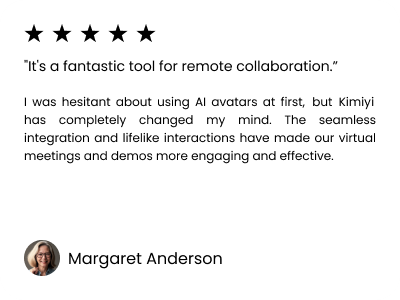.png)
Ready to scale your effectiveness with Kimiyi AI?
Kimiyi is the world's #1 rated conversational AI Agent. It's used by 10,000+ business people and individuals to create assistants at scale, saving up to 80% of their time and budget.
Grow faster with Kimiyi AI experts
Setup, strategize & succeed - Get hands-on guidance to launch & level-up your business
Dedicated Onboarding
Custom: one time fee
Includes:
✓ Dedicated number connection assistance
✓ Facebook Business verification
✓ BSP Migration
✓ 1-hour of product walkthrough and chatbot training session
✓ Onboarding support is included with the annual plan for all recurringsubscriptions.
Technical Account Management
Custom: annual fee
Includes:
✓ Dedicated contact for technical guidance and support escalation
✓ Proactive monitoring to address potential issues before they impact
your operations
✓ Hands-on assistance to troubleshoot custom configurations, APIs and integrations
✓ Premium escalation management
-
P1 tickets handled on priority, including direct phone support if required
✓ This service can be availed by Business Annual plan customers
Professional Services
Custom: hourly fee
Includes:
✓ 30-min consultation with our expert to discuss your ideal workflow
✓ Setting up customized automations, CRM integrations & routing rules
✓ Creating tailored workflow for various scenarios including:
-
CTWA lead acquisition
-
Automating engagement, follow-ups Lead qualification, nurturing
-
E-commerce order updates
-
Deploying custom AI Agents
✓ 2 rounds of review to ensure Kimiyi AI fits perfectly for you and your business
✓ This service can be availed by any recurring plan customers
✓ Email Support
✓ API Access
Compare Plans
Fast-track creativity with Kimiyi AI. Find the right plan for you.
Get 2 months free with yearly plan!
Most Popular
Choose the most suitable plan for you.
Pricing Plan
Monthly
Yearly